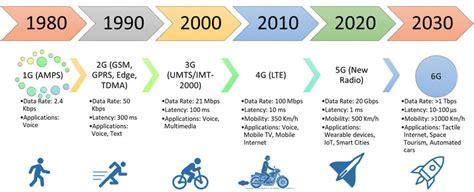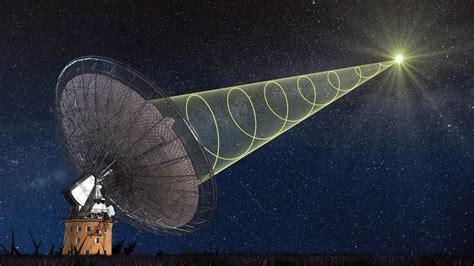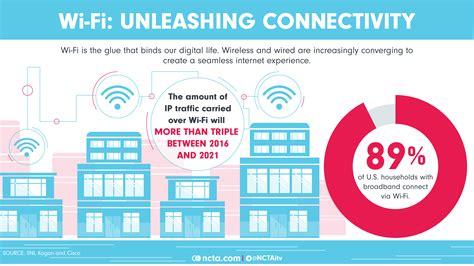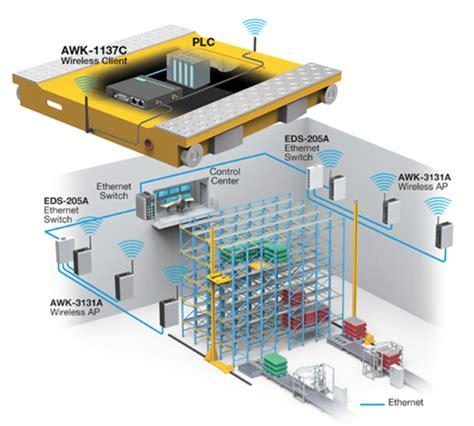Theory and Background
This page is from 2004 – technical info and parts may be outdated, superseded or discontinued.
In December 2004 I built a computer to radio interface for 2 meter packet. The interface works with software and your computer sound card instead of a traditional, expensive hardware TNC. Some people enjoy the enhanced features available using software emulation, others use it because it is less expensive. My project is based on the Sound Card Packet interface schematic which is made possible by the AGWPE software TNC emulator. A related interface is the RASCAL “Radio And Sound Card Adapter Link”. The RASCAL kit comes with all the parts you need including pre-fabricated cables, delivered to your door. My homemade project is similar but is built freehand with scrounged parts on generic breadboard.
TNC Homebrew Project Parts List
Here is my parts list, sourced from Radio Shack and other places. My list is an example only, you may use components of similar specification and it should work fine!
- SK2041 Optoisolator
- NTE435P6 6P IC socket
- 1N4007 diode
- R.25W56K resistor, 1/4 watt, 56K (10 pk.)
- R.25W10K resistor, 1/4 watt 10K (10 pk.)
- VT1K trimmer, 1K
- CA006 3.5mm stereo plug, qty. 3
- AC1028 stereo audio cable
- 274-025 Radio Shack 8P mic plug
- 270-283 Radio Shack enclosure + breadboard
- Mic cord scavenged from spare S-Video cable (4 conductors; 2 shielded pairs)
- Audio transformers
- Heat shrink, wire ties, supplies from my tool box
Assembly and Photos
With the parts in hand I set out to build this thing freehand. Assembly was very basic and I didn’t make it to enter a beauty contest! I drilled holes in the enclosure for the wires, laid out the parts in my mind and soldered. I began with the IC socket and built out from there, keeping one eye on the schematics. In the final version I have a 56K resistor on the incoming RX audio line, and a 10K + 1K trimmer on the outgoing TX line (10:1 + variable attenuator). Once completed I labeled the cables and hooked it up.
Click on each thumbnail to view the full size picture.
 Final board top
Final board top
 Final board bottom
Final board bottom
 TNC cables and box
TNC cables and box
 TNC assembled
TNC assembled
 original board top
original board top
 original board top
original board top
 Rascal TNC kit (reference only)
Rascal TNC kit (reference only)
 Rascal TNC kit (reference only)
Rascal TNC kit (reference only)
Packet TNC Build Notes
As extensively documented on the Sound Card Packet website, audio transformers are strongly recommended to isolate the audio lines from RF and DC ground loops. RF can really screw up your computer, and a ground loop can fatally blow your sound card and/or radio! Resistors and/or variable attenuation are added to both audio lines to keep the signal strength under control.
The PTT function is controlled by the AGWPE software and sends a HIGH signal to the computer serial port. The serial cable delivers this signal to the opto-isolator through a resistor and a reverse protection diode, and the opto-isolator in turn sends the PTT signal to your radio. The isolator also protects your serial port from RF and ground loops.
Okay, now I have my interface plugged into my radio’s MIC and SPEAKER jacks on one side, and the computer’s SERIAL, MIC IN and SPEAKER OUT on the other side. Now what?
You need software to run this thing! AGWPE is the TNC emulator that uses your sound card for tone modulation/demodulation. Please see the reference websites above for configuration details! The second bit you need is a packet program that will work through AGWPE. AGWTERMINAL is a very good one, so is WinPack. A new program written by Scott N3FJP is Packet Monitor, which is still in beta but works well.
You need to have AGWPE up and running before launching the packet program. AGWPE has a volume control utility and a display to show the incoming audio volume. Use the utility! Run it and you will see what I mean. A strong audio signal will blow the display off the scale and ruin your packet decoding. Tune your radio to a frequency with packet activity and use the software and your volume control to help set the levels. I normally leave my squelch off, especially while tuning, but you can have it on at a low level in practice.
Audio levels are crucial. If you overdrive the audio you will quickly have clipping and distortion, which destroys the packets! Driving the radio TX audio hard activates the modulation clipper, which is murderous to the packets. The high tones get attenuated, giving you a skewed signal, and the receiving TNC is unable to decode you. Too much RX audio overdrives your sound card with equally destructive results.
Incoming Audio: In my configuration I have the radio volume control about halfway up. The computer sound card mic control is set at max. The radio incoming audio tone is set to “high”. It seems to work best with strong high tones and lesser low tones.
Outgoing Audio: the master volume control is set to about 2 out of 10 and the wave control is maybe 4 out of 10. With my radio on low power I can monitor my modulation level on the display meter. I set the TX audio to move the mod level “just a bit” and well below full scale. You do not want full deviation in packet, maybe 3 KHz out of your maximum 5. If you push harder, the receiving TNC will have trouble with your signal.
As you can figure, my “normal” voice audio levels are WAY too high for packet and are a pain in the butt to get set correctly. With a little practice you can get a feel for it. When setting the TX it helps to have a second radio to monitor how “heavy” the audio is.
Have fun with your packet project! I am by no means a Packet Authority, but feel free to drop me a line and I’ll try to find an answer. The KC2RLM Sound Card Packet page is an excellent information resource.